How to use Spider X1 to make a climbing chair?
International Children’s Day is approaching. Are you still worrying about what gifts to prepare? We provide you with a new idea to make a climbing chair for your baby.

About Spider X1, you can know more details from Kickaterter.

Equipment: Spider X1 20W
Engraving format: 800mm-1400mm (extension frame*2)
Product size: 800mm*430mm
Board thickness: 8mm
Board Type: Household Plywood
Engraving speed: 200mm/min,
Power: 100%
Air assist: 40L/min (550W air compressor)
At the bottom of this page, you can download the GCode file that we have preset for you, and the original LightBurn file is also included in the compressed package (The version of LightBurn we are using is 1.4, you can also use “.dxf” files if you cannot open “.Ibrn2” files). The effect picture in LightBurn and the actual cutting effect is as follows:

Climbing chair Part1

Climbing Chair Part2

Climbing Chair Part3
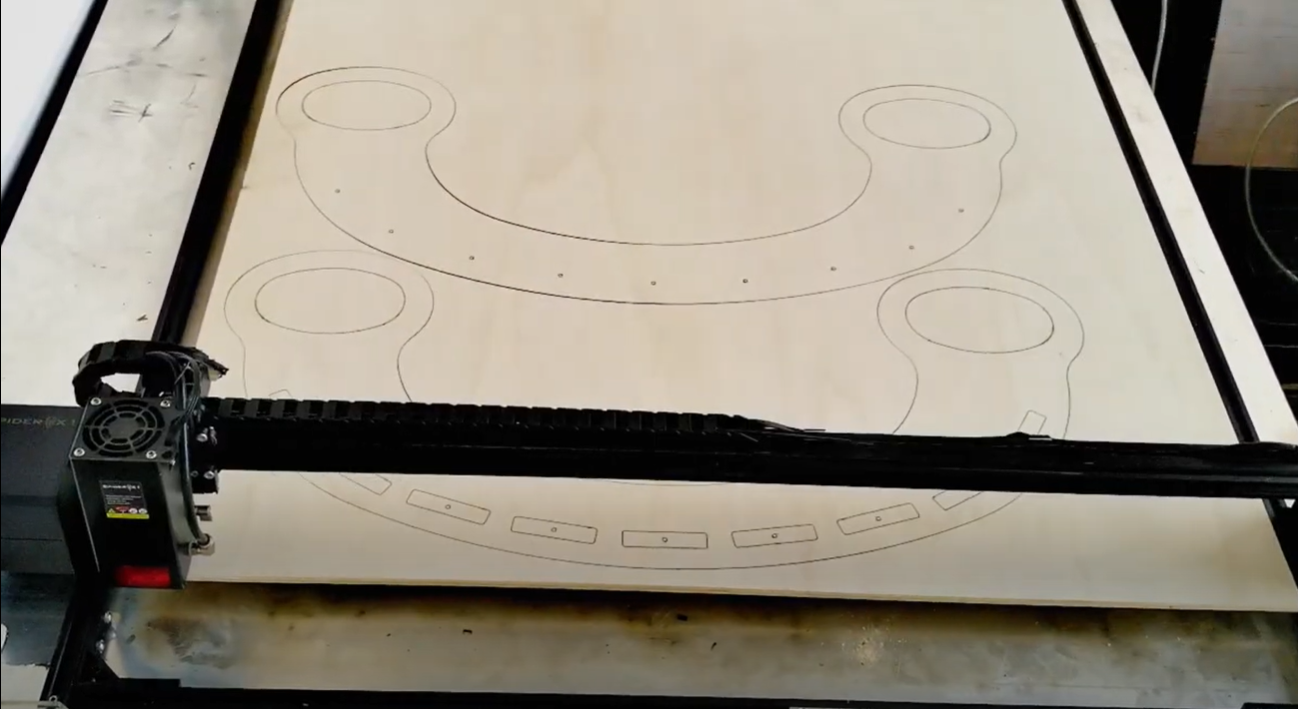
After the machine cutting is complete, follow the steps below for final processing:
1. Adhesive two layers of board with wood glue, from a single layer of 8mm to double layers of 16mm

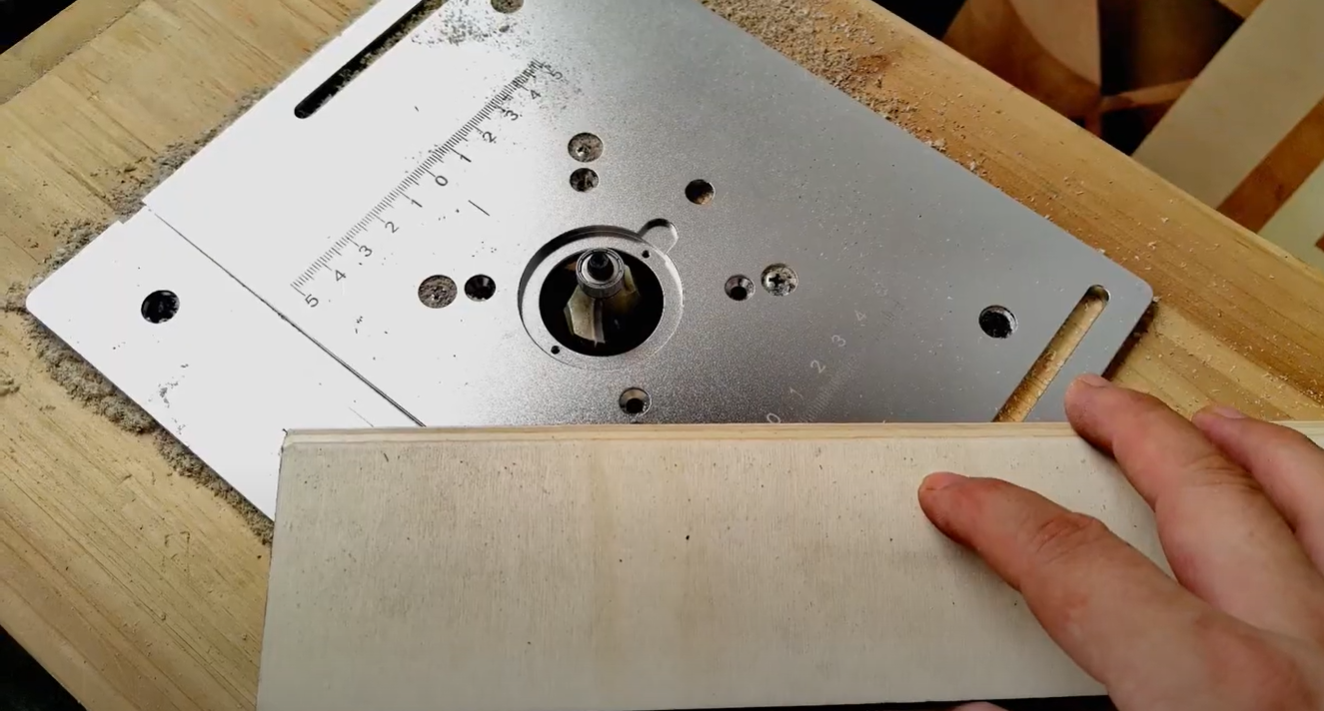
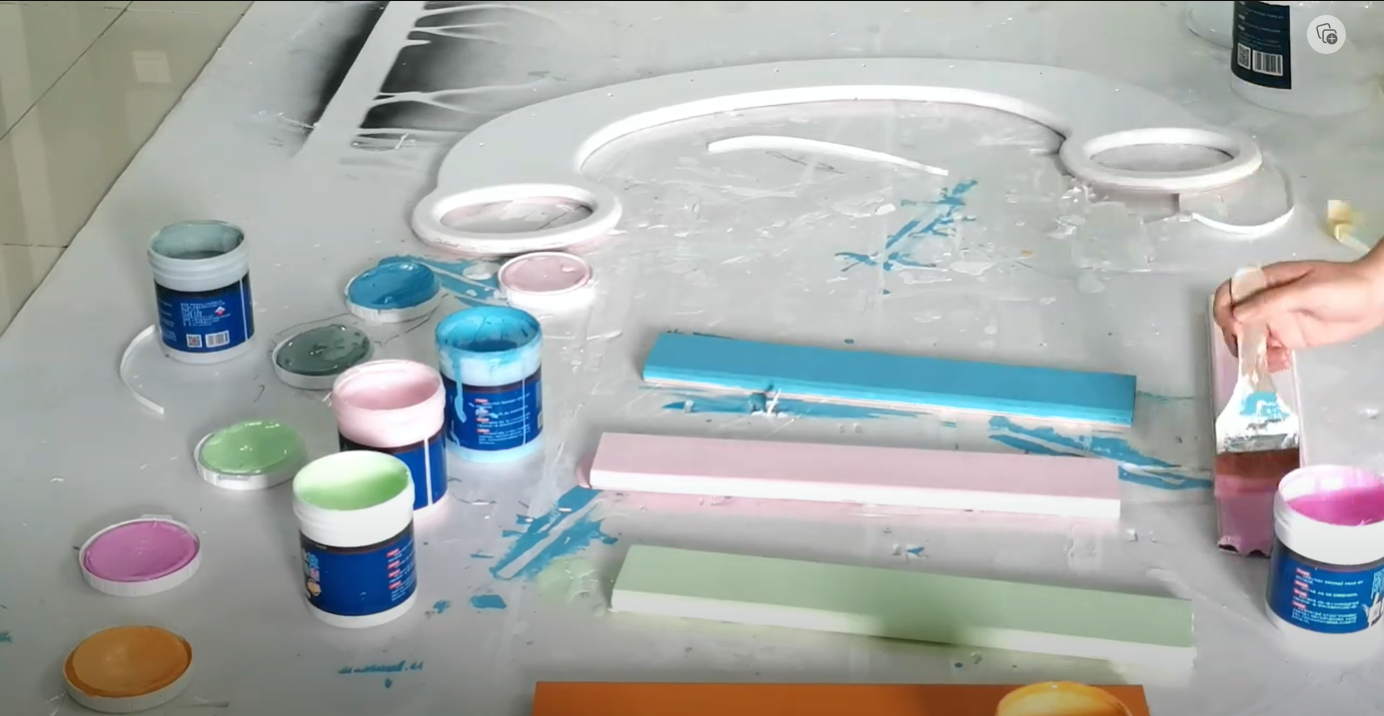

You can also watch our instructional video:
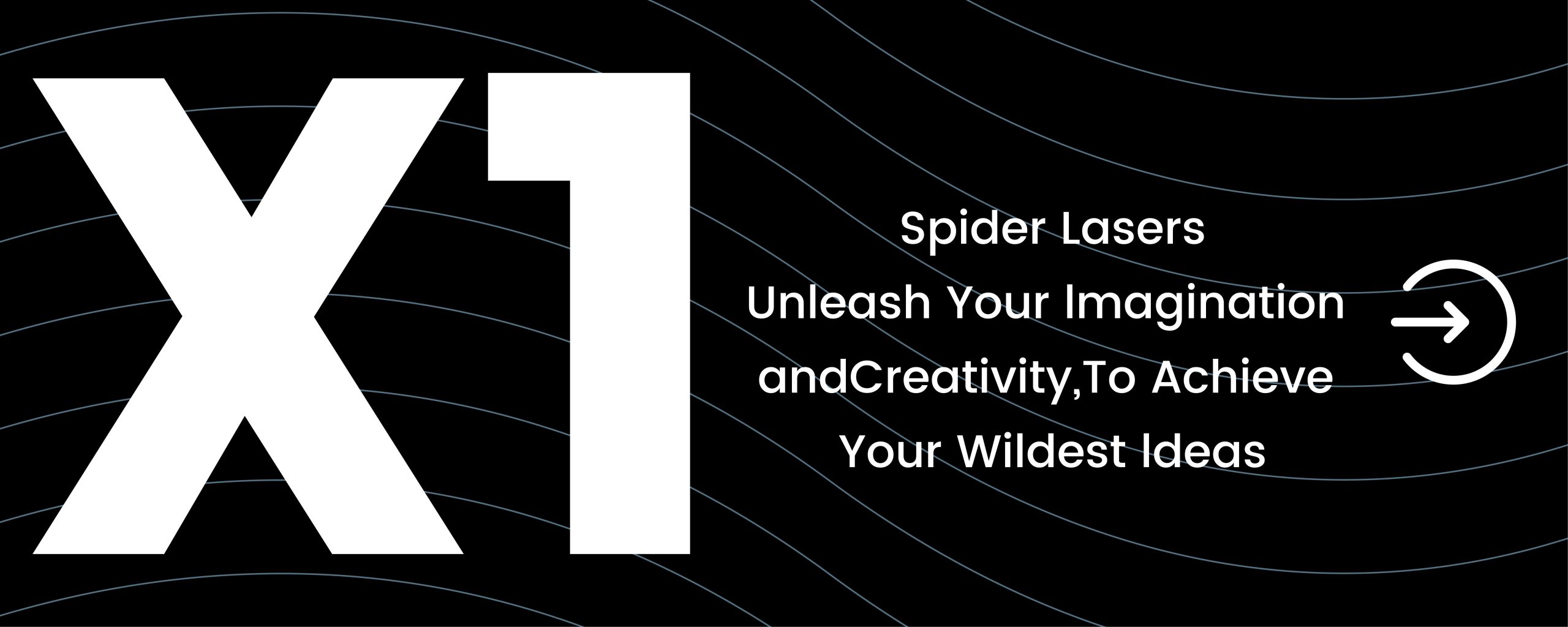









Comment List(509)
Michaelcor
2024.4.15 16:04
https://kursovuyupishem.ru/
kondicione_daOa
2024.4.15 07:04
инвертор кондиционер [url=https://multisplit-sistemy-kondicionirovaniya.ru/]https://multisplit-sistemy-kondicionirovaniya.ru/[/url] .