Make a Fun Family Toy with Spider X1 laser engraver-Pinball Game Table
Pinball is a classic and fun family game, and you might be thinking about buying a pinball table, but have you ever thought that you can make one yourself with a laser cutter? Then this article will teach you how to use our product—Spider X1 to make a pinball table.

About Spider X1, you can know more details from Kickaterter.
 Equipment: Spider X1 20W
Equipment: Spider X1 20W
Engraving format: 800mm*1400mm (extension frame*2)
Drawing size: 800mm*840mm
Product size: 530mm*840mm
Board thickness: 8mm
Board Type: Household Plywood
Speed:200mm/min
Power:100%
Air assist: 40L/min (550W air compressor)
At the bottom of this page, you can download the GCode file that we have preset for you, and the original LightBurn file is also included in the compressed package (The version of LightBurn we are using is 1.4, you can also use “.dxf” files if you cannot open “.Ibrn2” files). The effect picture in LightBurn and the actual cutting effect is as follows:

pinball table part1

pinball table part2

pinball table part3

Actual cutting effect
After the machine cutting is complete, follow the steps below for final processing:
1. Adhesive two layers of board with wood glue, from a single layer of 8mm to double layers of 16mm(side panel, skeleton, and widgets on the board)

2. Use a woodworking trimming machine, with R3.97 and R7.96 fillet knives, round the edge and remove black edges. (This step is only required for the side panels, please machine only the upward side.)
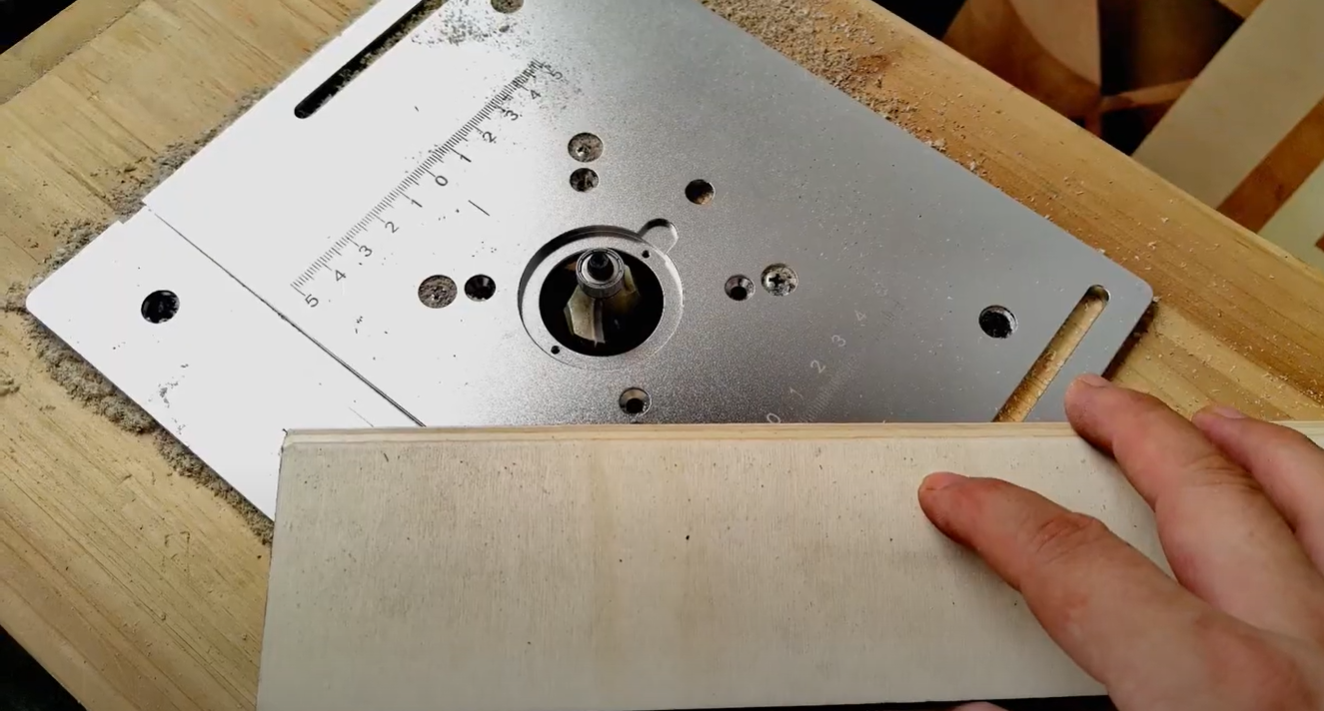
3. Fix with carpentry screws. Then you finally complete the pinball table! Have fun with your family!

You can also watch our instructional video:
If you would like to know more about Spiderlasers, you can click here to visit their website.
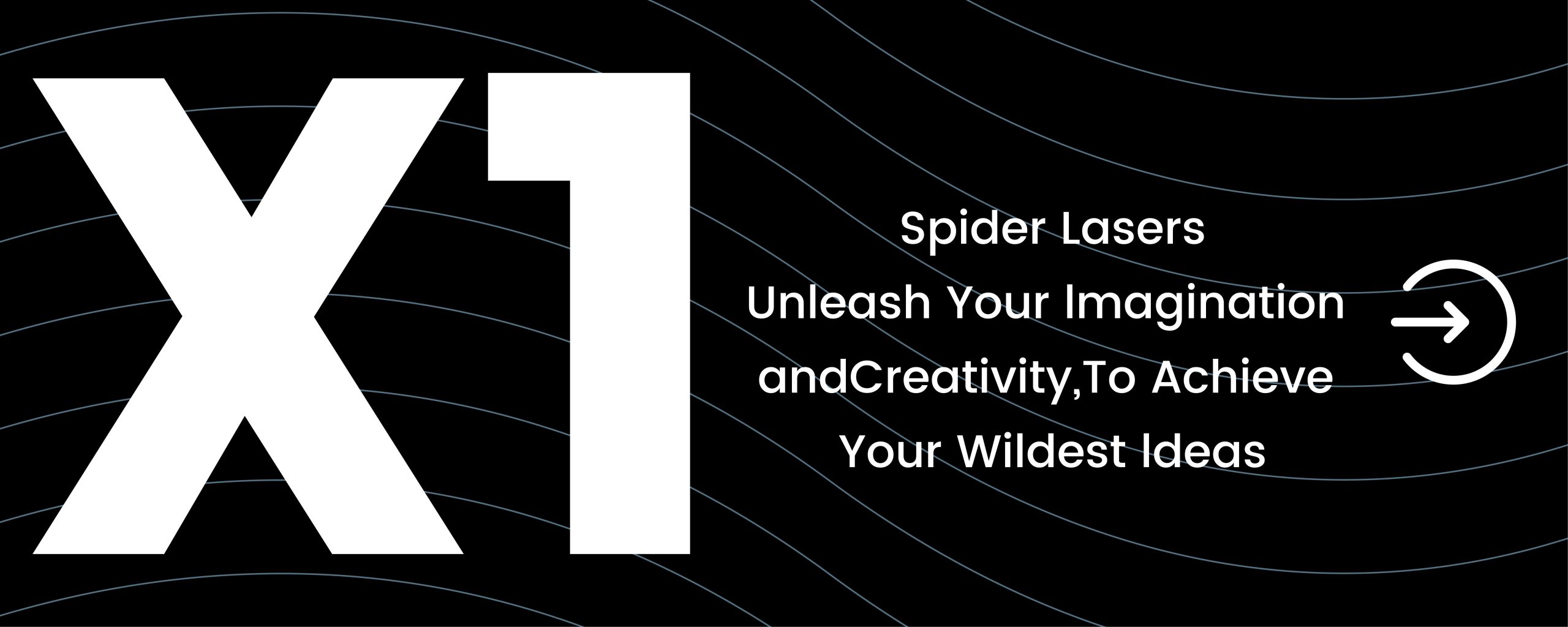









Comment List(6)
Rozpocznij teraz
2024.4.8 00:04
Insightful piece
Czytaj dalej
2024.4.5 20:04
Excellent write-up
Dowiedz się więcej
2024.4.5 08:04
great article